Code-gen example
This command generates example of files for the mavlink code generator.
Asv.Mavlink.Shell.exe code-gen-example
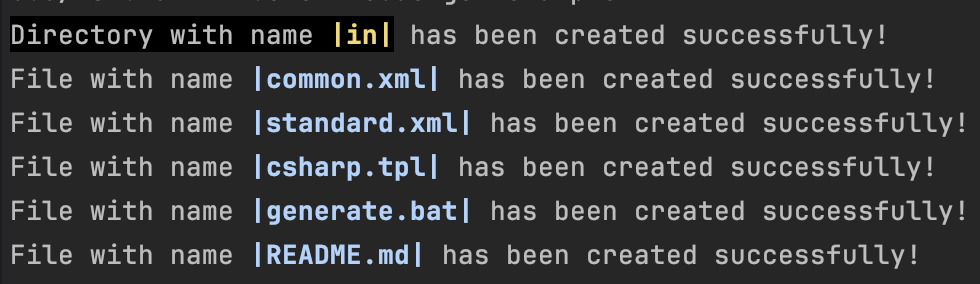
You may also use some parameters in the command to customise the output
Usage: code-gen-example [options...] [-h|--help] [--version]
Example command for the code generator
Options:
-d|--directory <string> directory where the files should be generated in the root folder (Default: @"in")
-v|--virtual use this parameter if you want to use a virtual file system (Optional)
Process finished with exit code 0.
Full possible command with all the parameters
Asv.Mavlink.Shell.exe code-gen-example -v -d custom_folder_name
Last modified: 13 August 2025