Mavlink
This command listens to incoming MAVLink packets and displays statistics on the received messages. It allows monitoring of the communication between a ground station and an unmanned vehicle, showing information like the frequency of each type of message and the last few received packets.
Features:
Connects to a MAVLink stream via the provided connection string.
Displays statistics such as message ID, message frequency, and the last received packets
Continually updates the display with real-time data and allows the user to stop the process by pressing 'Q'.
Asv.Mavlink.Shell.exe mavlink
You may also use some parameters in the command.
Usage: mavlink [options...] [-h|--help] [--version]
Listen MAVLink packages and print statistic
Options:
-cs|--connection <string> Connection string. Default "tcp://127.0.0.1:5760" (Default: null)
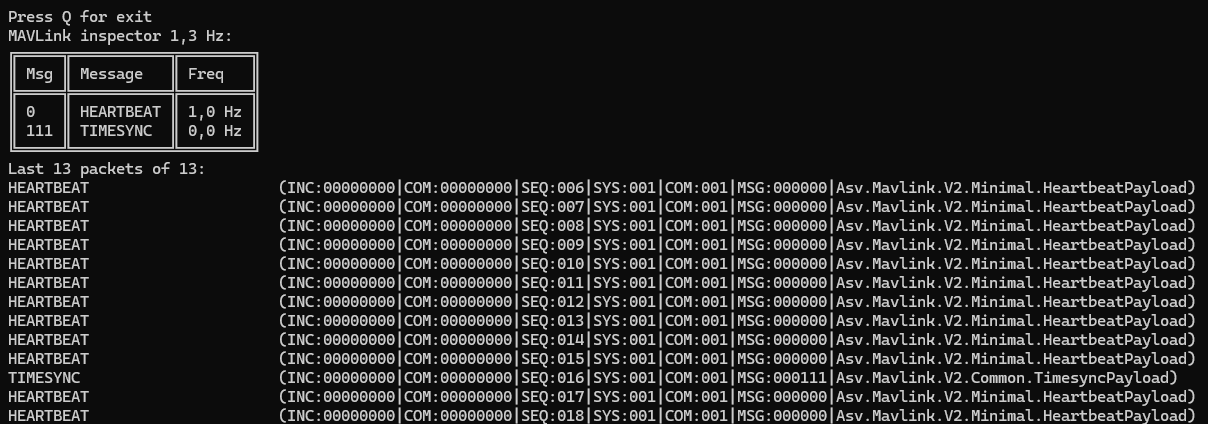
Last modified: 25 December 2024